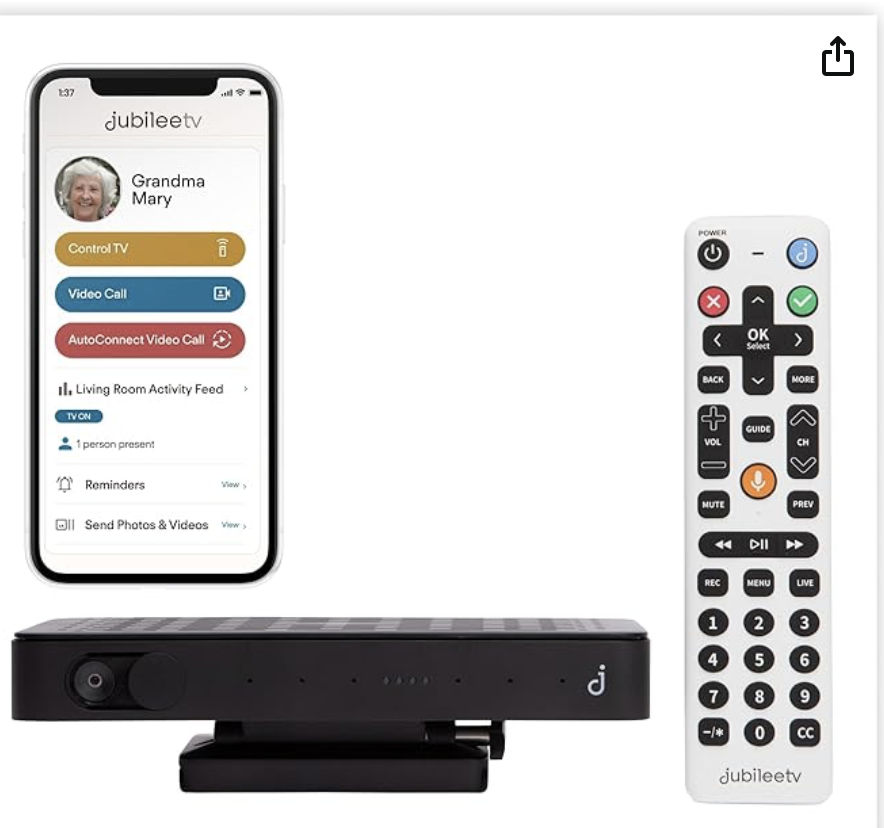Anyone else wish they could easily control their elderly parent’s TV without physically being there? I mean, we’ve all gotten that call, right?
I can’t find my program… I can’t turn the TV on (or off)… Where’s my program?… There’s no sound (or, why is it in Spanish?)… My program was on, but now it’s not… How come my football game became a cooking show?… Can you please just get me my program?…
I had saved pictures of my parents’ remotes, hoping I could talk them to the right button. Occasionally it worked; more often than not I had to drive over to resolve the problem.
They’re not to blame of course. Modern TV’s can be extremely complicated. A lot has changed since the days of three networks and a literal “clicker”. Meaning lot of frustration for them, and plenty for us.
But then I discovered JubileeTV.
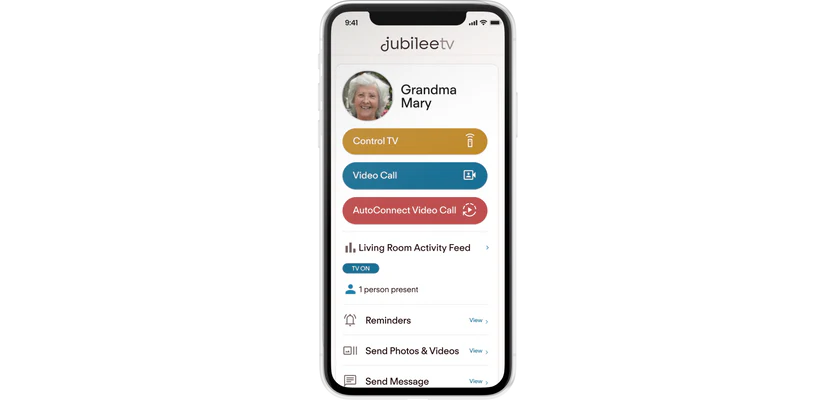
The JubileeTV system includes hardware you connect to your parent’s TV, and an app that lets you control everything from your phone. You can see what’s on their screen, change their channels, select from on-screen menus, change to another input (like a connected DVD player or streaming device), adjust the volume, and even help them find their lost remote. If you’ve got an internet connection, you can have full control of your elderly parent’s TV from anywhere in the world.
The JubileeTV hub has a built-in camera, allowing you (and anyone else with the app) to conduct video calls with your parent. You can send photos and videos to their screen, arrange reminders for things like taking their medications (check out our post on getting your parents to take their meds), and even set up a daily check-in.
To use a JubileeTV, your parent’s television needs an HDMI input, a set-top box (like from Spectrum or Comcast) and/or streaming player (like a Roku or Fire TV Stick), and a wifi internet connection. It can work if your parents are still in their home, or if they’re in an assisted living or other facility.
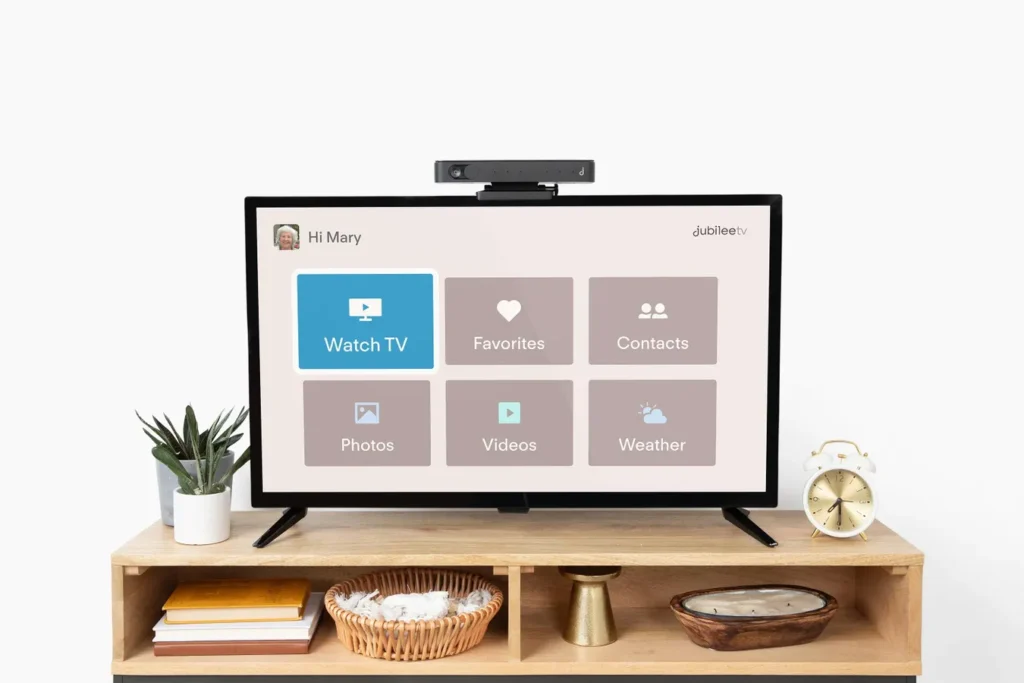
Setting up a JubileeTV is pretty simple and straightforward. In addition to the hub and remote, all the cables and connectors are included. You can set it up yourself, make an appointment to have one of their experts guide you through it on the phone, or they’ll send an installer. One tip: make sure you know your parent’s wifi password before getting started.
Regular price for the JubileeTV hardware is $199. But right now, you can save $25 by using the code MYGO. Click Here to take advantage of the discount.
You need a subscription to make it work; that goes for $30 per month or $269 for a year. But the first month is free to make sure you like it, with a free return in the unlikely event you don’t. Two-day shipping is free, you get a two-year warranty, and I can personally attest to the excellent help I’ve gotten from their customer service folks.
So, if you want to help your elderly parents, and yourself, be sure to check out JubileeTV.